How to create an amazing GitHub profile!
So you want to create an amazing GitHub profile? 🤔 Well, you’ve come to the right place! In this article, I will show you how to create an amazing GitHub profile that will make you stand out from the crowd and get the most out of GitHub! Let’s get started!
What is GitHub?

GitHub is a website that allows you to host your code and collaborate with others. It’s also a great place to showcase your work, which can be helpful when applying for jobs or internships.
Learning Markdown
The first thing you will need to do is learn Markdown. Markdown is a markup language that allows you to format text in a way that is easy for humans to read and write. It’s also the language used by GitHub, so it’s important to learn how to use it. But don’t worry! It’s not as hard as it sounds. In fact, it’s pretty easy once you get the hang of it.
Where to start? Just use the official GitHub guide!
Create Open Source software

The best thing for your profile is to do some actual software contribution. But let’s say that for now you don’t have the time or the skills to do that. What can you do? Well the simplest thing would be to build some personal projects and host the code on GitHub. You are doing a course in Automation testing? Add the test suit that you’ve created to GitHub an appropriate README. What is an appropriate README? Well, let’s see. Here are some excellent examples:
- An excellent template you can use on your project
- Great pointers about how to write a README
- A ton of actual examples of great READMEs
But the end of the day you want your README to convey all the needed information, but also to be easy to read and understand. So, don’t be afraid to use images, gifs, and other media to make it more appealing!
Contribute to Open Source software

Another great way to improve your profile is to contribute to open source software. This can be done in many ways, but the easiest way is to find a project that you are interested in and start contributing. You can do this by fixing bugs, adding features, or even just writing documentation. If you’re not sure where to start, there are plenty of resources available online that will help you get started. For example, this article has some great tips on how to get started with open source contributions.
Fill in all of the relevant information

You want to make sure that you have all of the relevant information on your profile. This includes your name, location, and contact information. You should also include a link to your resume or portfolio website if you have one. If you don’t have a resume or portfolio website, then it’s a good idea to create one so that potential employers can learn more about you and what you do. You should include a link to your LinkedIn profile if you have one. About other social networks - it’s up to you. I personally include them them, but I don’t think that it’s a must.
Additionally, work on a short description that you can use a bio. This should be a short paragraph that describes who you are and what you do.
Moreover, choose an appropriate profile image - something that shows your face and is not too distracting. Avoid fitness selfies, drunk bar photos or anything of that sorts - all and all, use common sense - if the picture is not something that you want to show your potential employer, don’t use it. You want to look professional and approachable.
After you’ve included everything you should have something like this:
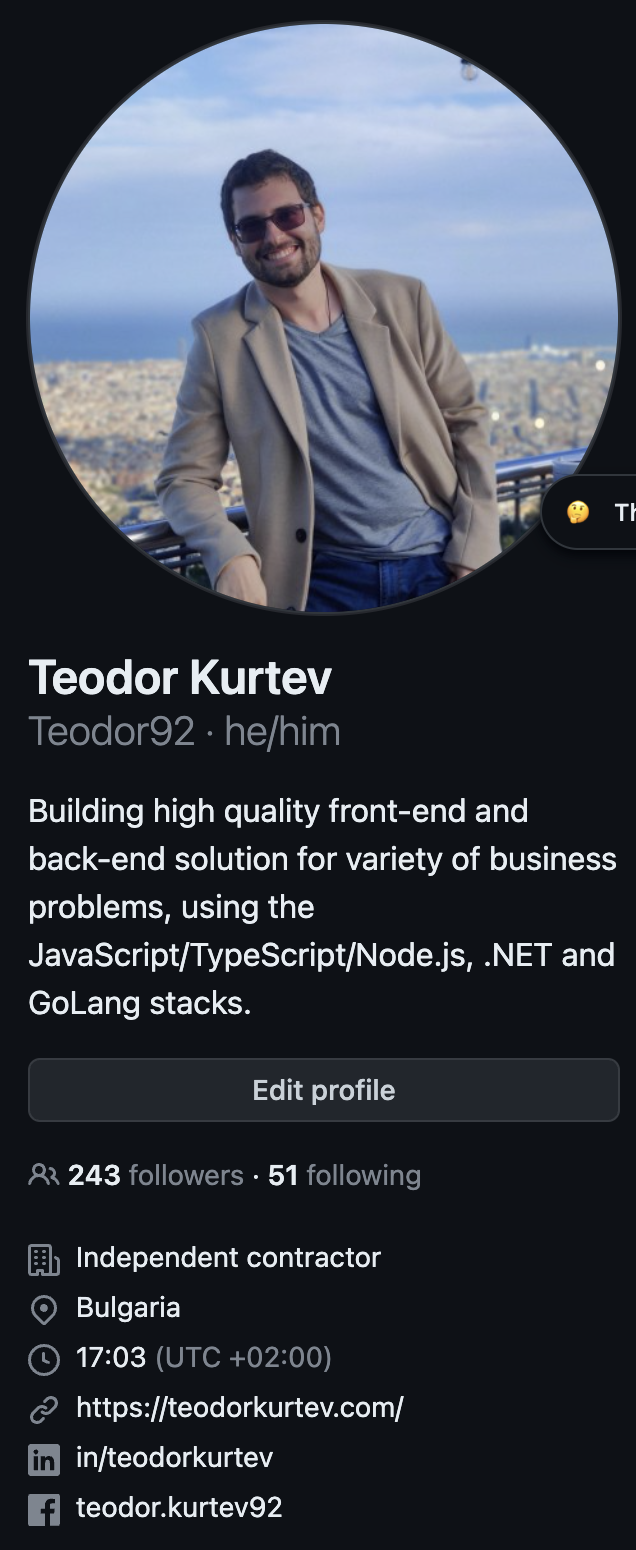
Showcasing your Projects
Now that you have a great profile, don’t forget to select the repositories that you are most proud of and pin them to your profile!
Here’s a simple example of how the finished product might look like:
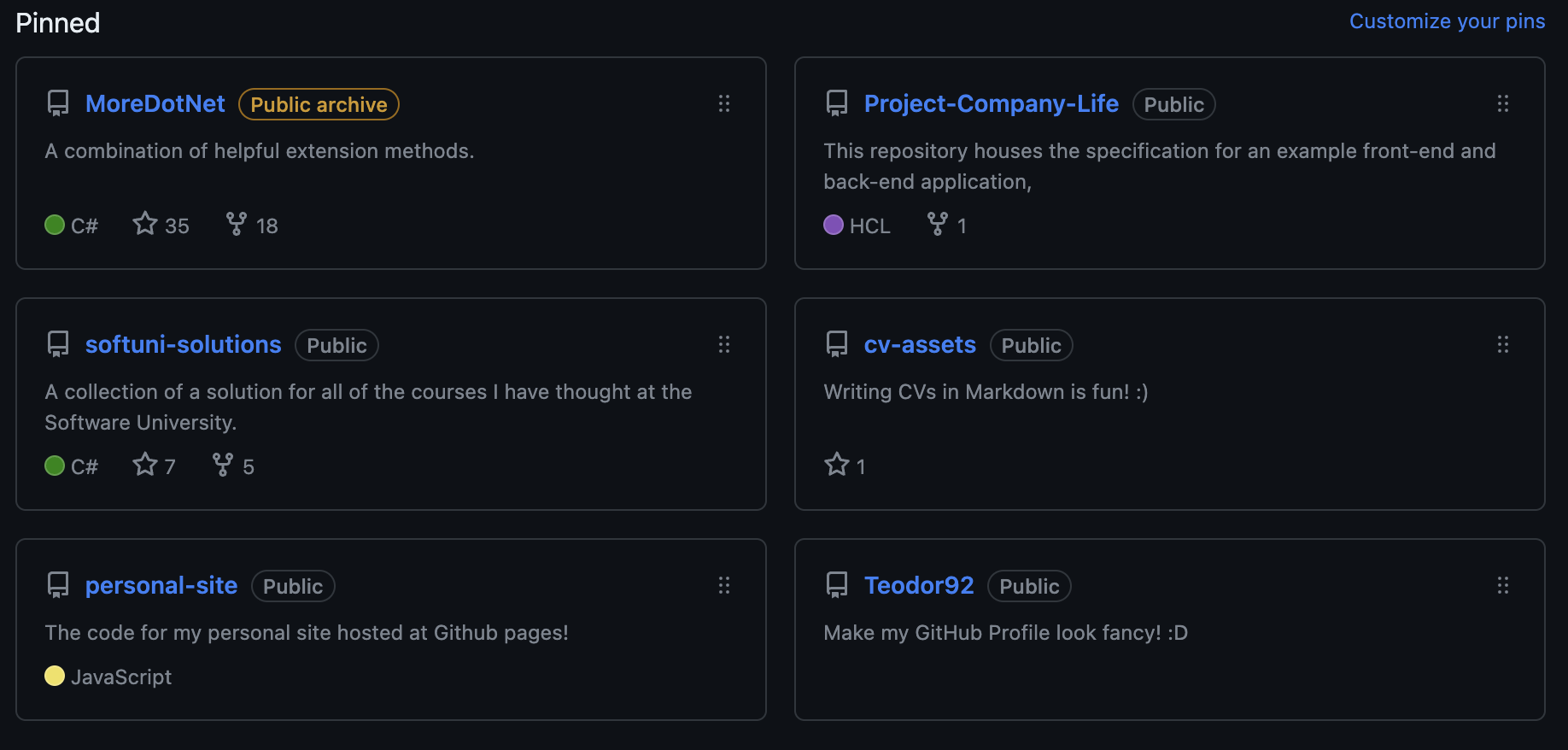
Also, don’t forget to add a description and tags to all of your repositories. This will help people understand what they are looking at and why it’s important! You can do that from inside the repo itself:
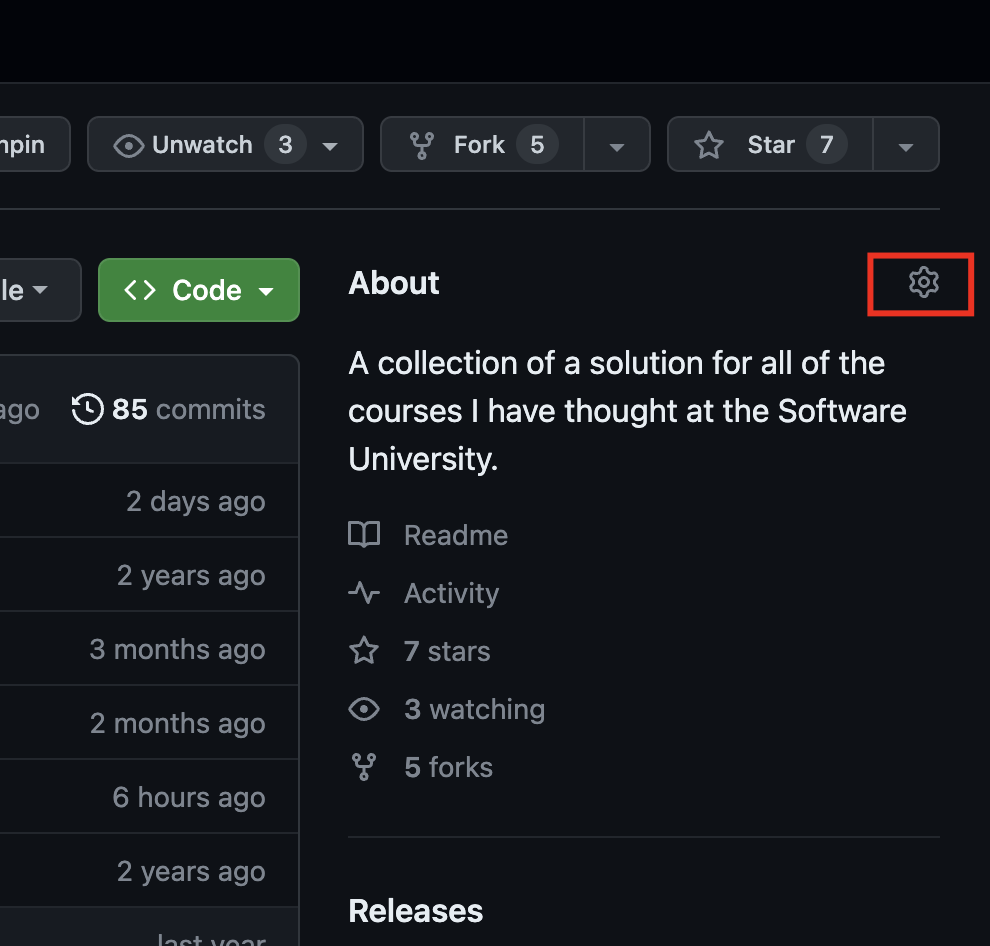
Creating a Personal README
A few year ago, GitHub introduced a new feature - the ability to create a README for your profile. This is a great way to showcase your work and let people know what you’re all about. You can use this space to talk about yourself, your interests, and what you’re working on. You can also include links to your social media accounts or other websites that you want people to check out. This is a great way to show off your personality and let people know who you are. If need more info about the feature, take a look at this article.
Let’s explore some awesome tools that allow use to generate some amazing personal READMES!
Also, take a look at this video for even more ideas:
Or you can just do it from scratch! Be creating, have fun and show your personality!
Follow repositories and people that you are interested in

Another great way to improve your profile is to follow repositories and people that you are interested in. This will help you stay up-to-date with what’s going on in the world of software development. You can also use this feature to find new projects to work on or people to collaborate with. If you’re not sure where to start, try following some of the most popular repositories on GitHub. You can also follow people who are working on projects that interest you. This will help you stay up-to-date with what they’re working on and give you a chance to collaborate with them in the future.
For example you can follow the Facebook React repository if you are interesting in React development. Or you can follow the SeleniumHQ repository if you are interested in Test automation.
Bonus Tip: Creating a Portfolio Website
Do you want to go a step further? Why not create a personal website that can host you CV? Or portfolio? Blog? Or why not everything?
This very easily achievable using GitHub pages and Jekyll. My personal favorite is the Minimal Mistakes theme. It’s easy to use, looks great and has a ton of features. You can see it in action on my personal website - https://teodorkurtev.com/. (a.k.a. the website you are currently on 😆)
It’s free for hosting and the only that you need to pay for (if you want to) is the domain name. You can get one for as low as 10$ per year. I personally use Namecheap for all of my domains.
Conclusion
In conclusion, creating an amazing GitHub profile is not as hard as it sounds. It just takes some time and effort to make sure that you have all of the relevant information on your profile. If you follow these steps, then you should be able to create an amazing GitHub profile that will help you stand out from the crowd. Good luck!

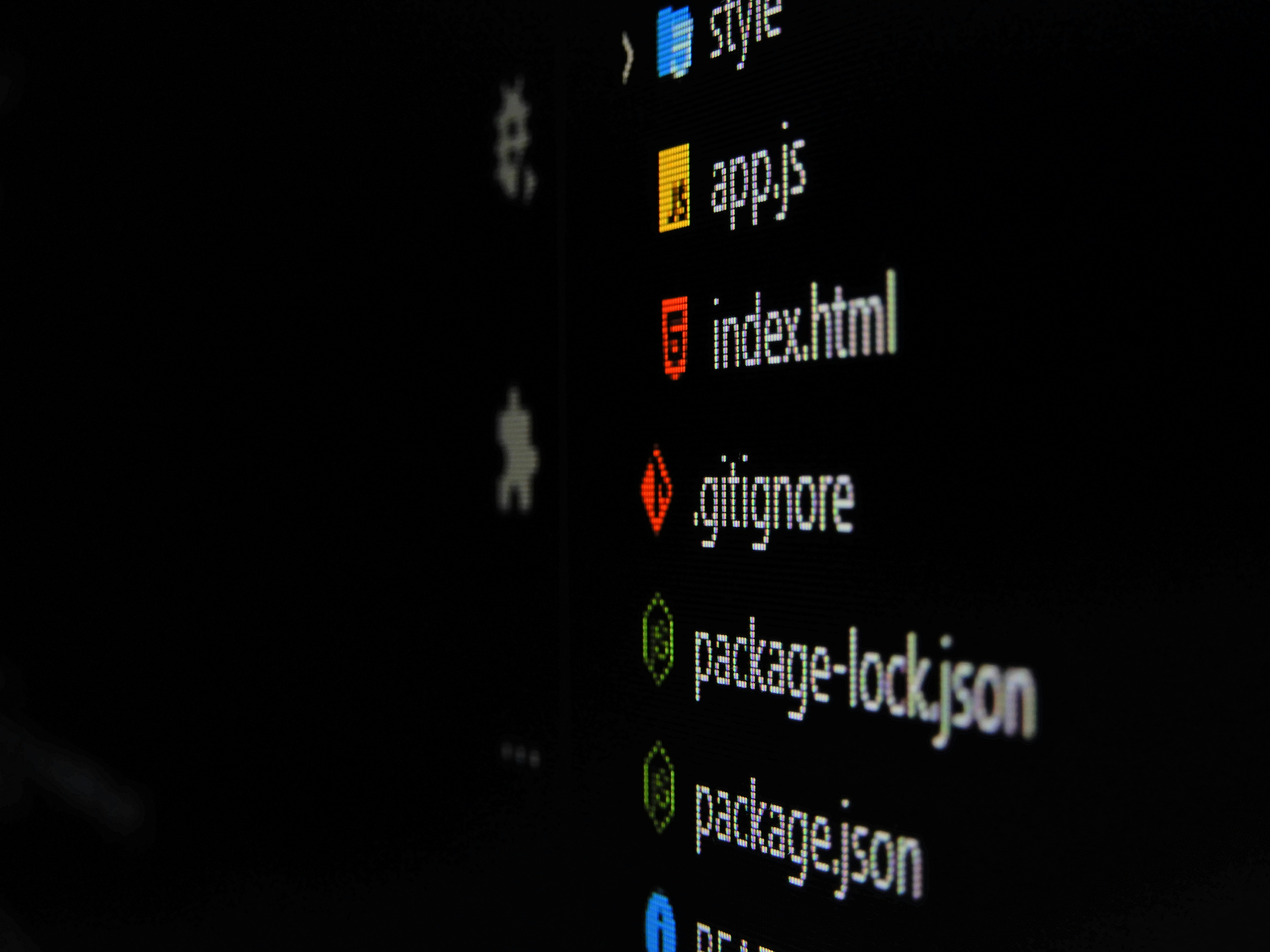
Comments